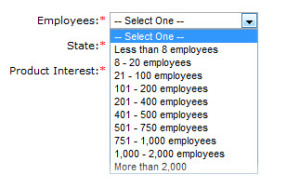Marketing in the Cloud is Doing Just Fine
January 9, 2009 2 Comments
Quite a big deal was made recently about salesforce.com’s 38 minute outage last week. I have to say I agree with Paul Greenberg, when he said calling ”the cloud into question because their servers were down for 38 minutes is a little bit of an emotional overload.”
People are quick to blame the cloud when there is more than a few minutes of downtime, calling its reliability into question. What most people do not consider is that internally hosting an application does not give any better guarantee of uptime. For many businesses it probably increases the liklihood of an outage. At most companies that I have worked for the Internet, VOIP phones, apps hosted on internal servers, and other services had outages at least a few times a year. Human error, catastrophic failures, and acts of nature can strike even the most ironclad systems. In the grand scheme of things, 38 minutes for salesforce.com to get everything back up is pretty impressive. It is also great they put up an explanation on trust.salesforce.com, which is not something that most vendors would do.
On a personal level, I just recently moved this blog from the installed version of WordPress to the hosted version. Why on earth would I want to spend time installing security patches, managing the hosting for it, or any of the other headaches of installed software. WordPress.com of course has expertise in managing its own software. I also use a SaaS CRM, marketing automation platform, project management tool, and community management system.